You’ve been thinking about building a website for a while but you keep putting it off. There’s always something else you need to do – like laundry. Yep, laundry wins over the website every time. I’m here to help you get started with your website after the laundry is done.
Here are 10 things you should know before you build your website.
- Know why you are building a website.
This sounds simple, right? Do you want a blog or will you be selling your amazing handcrafted teapots? Determine the main purpose of your website so you can focus on that first. You can always make changes later. This allows you to spend just what you need to get started and not waste time on things you don’t need. - Self- hosted or hosted website?
This can be super confusing at first. There are lots of options for hosted sites and they are quick and easy to get started. The problem is that someone else owns the site. They create the rules. Hosted options include sites like Wix and Weebly. It’s kind of confusing because WordPress offers both hosted and self-hosted. WordPress.com is hosted like Wix. You want the self-hosted one found on WordPress.org. - Choosing a domain name.
Yep, you need a domain name. There are still plenty of domain names out there but you should check on WhoIs to see if the one you’re thinking about is taken. If the name you want is taken, think about using a different extension. That’s the last 3 characters after the period. We’re used to seeing .com and .org but did you know that there are hundreds of other extensions you can use? Be aware that some domain names may show available but can cost thousands of dollars. Usually, a domain name costs less than $15 per year. - Security option must-haves.
Whether you decide on a hosted site or go the self-hosted route, check what security comes with your website. Some options are included, while others are extra. Look for a host that includes a firewall, anti-spam filtering, and SSL. - Selecting a web host.
It’s time to decide where your website will live. The best way to decide on a web host is to know what’s most important to you and find a host that offers what you need. Create a checklist and make sure it’s all included or available to add on later. - Why you need to learn WordPress.
WordPress takes a little time to learn because it offers so much in a single package. Pretty much anything you want to add is available as a plugin. It’s updated regularly and it’s not going away any time soon. There’s tons of help out there for beginners including right here! - Selecting a theme.
There are plenty of free themes so why do people pay for one? Some themes include a web builder and additional functionality that you won’t find in the free ones. Another thing to keep in mind is that support might not be available on a free theme. If you plan to create a business website you’ll appreciate fast customer support when you need help. - WordPress plugins.
Another reason to pick WordPress is the plugins. These are software apps that are added to your website to do something specific. You’ll want a plugin to check for spam, another for backup, and others to add features to your website. - Regular maintenance is required.
You need to plan time to keep your website updated. Why? Because bad people are looking for security issues so they can take over your website. You need to update your WordPress version and plugins at least monthly. It’s a good idea to post new content regularly so that Google doesn’t think you’ve disappeared. - A new email address.
Now that you have your new website, you can create an email address for it. Your customers can send an email to you at your website instead of your personal Gmail address. Check with your web host to see if they include email and if there’s a limit on the number of email addresses you can have.
Are you ready to build your website now? Make sure you sign up for my newsletter so you are the first to know about my 5-day challenge to build your website.
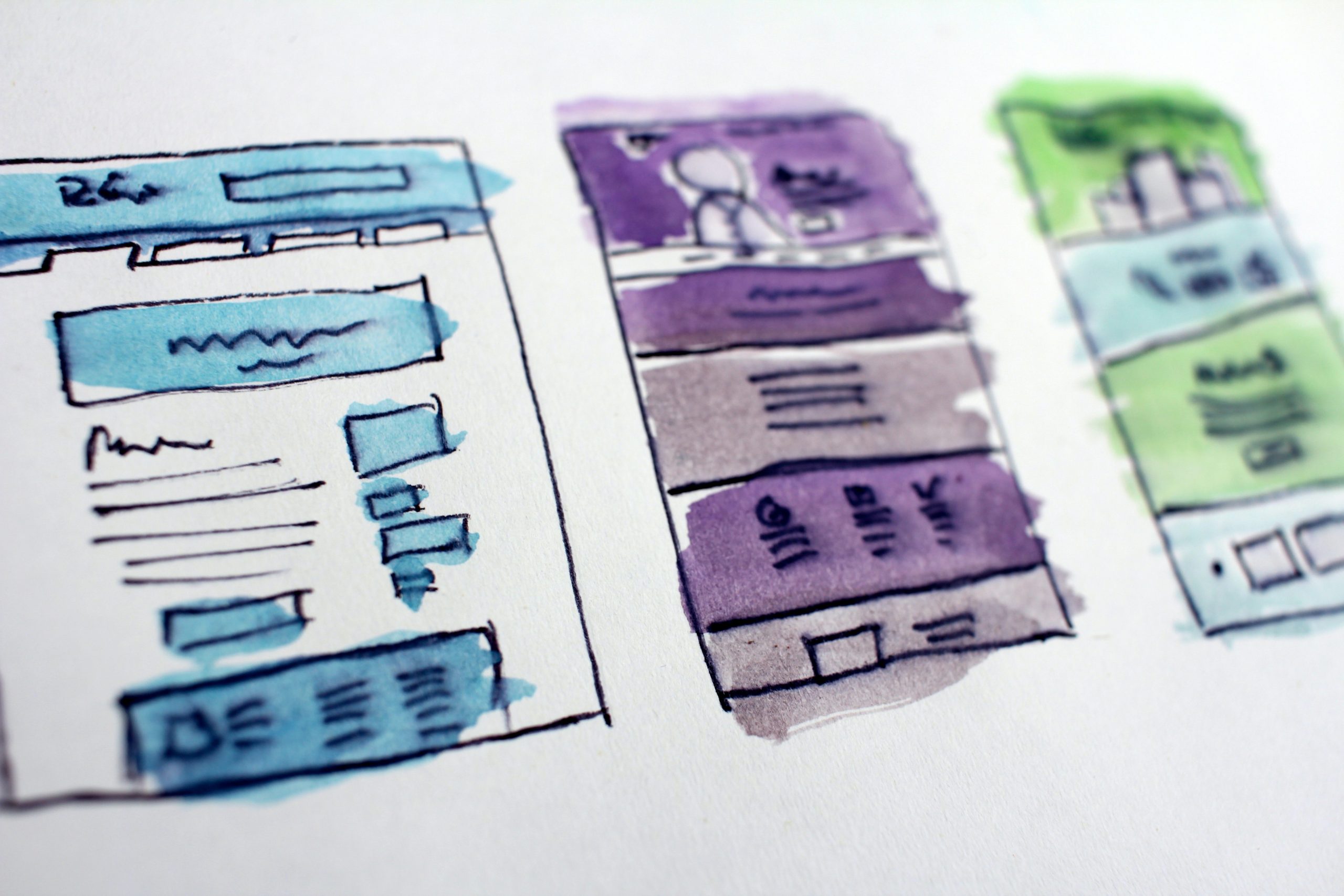
Leave a Reply