Tech clutter is everywhere! Your phone, browser, laptop, and online. We’re going to look at 5 ways to declutter your tech to save you time, money, and make your life a little easier.
Decluttering your tech provides amazing benefits. It reduces the time you spend looking for things (just like cleaning your office!), and it can help your computer work better.
Let’s be honest, we all have bought that set of templates, amazing course deals, or programs that we were sure would solve every problem in our business. And then we never opened it or we forgot about it after a week.

From shiny object syndrome (SOS) where we see that amazing thing we need right now to fear of missing out (FOMO) on that great deal that’s going away in 2 hours, we just can’t say No.
Help Me Declutter!
First, take a deep breath. Think about something that makes you happy. Make a promise to yourself that you won’t purchase or download anything new for 1 week unless you can use it immediately..
Now that you’re not adding to the collection clutter, let’s look at how to clean up and get organized.
Here are 5 places (there are more!) to look when decluttering your tech:
- Browser extensions
- Downloads
- Software installed on your computer
- Software subscriptions
- Social media
Why do we want to declutter in the first place? Decluttering your tech can give you back time in the day. Your computer works better, you can find everything you need easily and quickly, and you might even save some money.
If you’re a business owner having everything organized can help you get new business. You can focus on the things that matter and when an opportunity appears you know exactly where to find the info for a potential client.
Declutter Your Browser Extensions
When your browser has a lot of extensions it uses memory and slows down the computer. This is also true if you have a lot of software installed that automatically loads when your computer starts. If your computer is slow or has trouble on Zoom, it could be running out of memory because of programs you don’t even use!
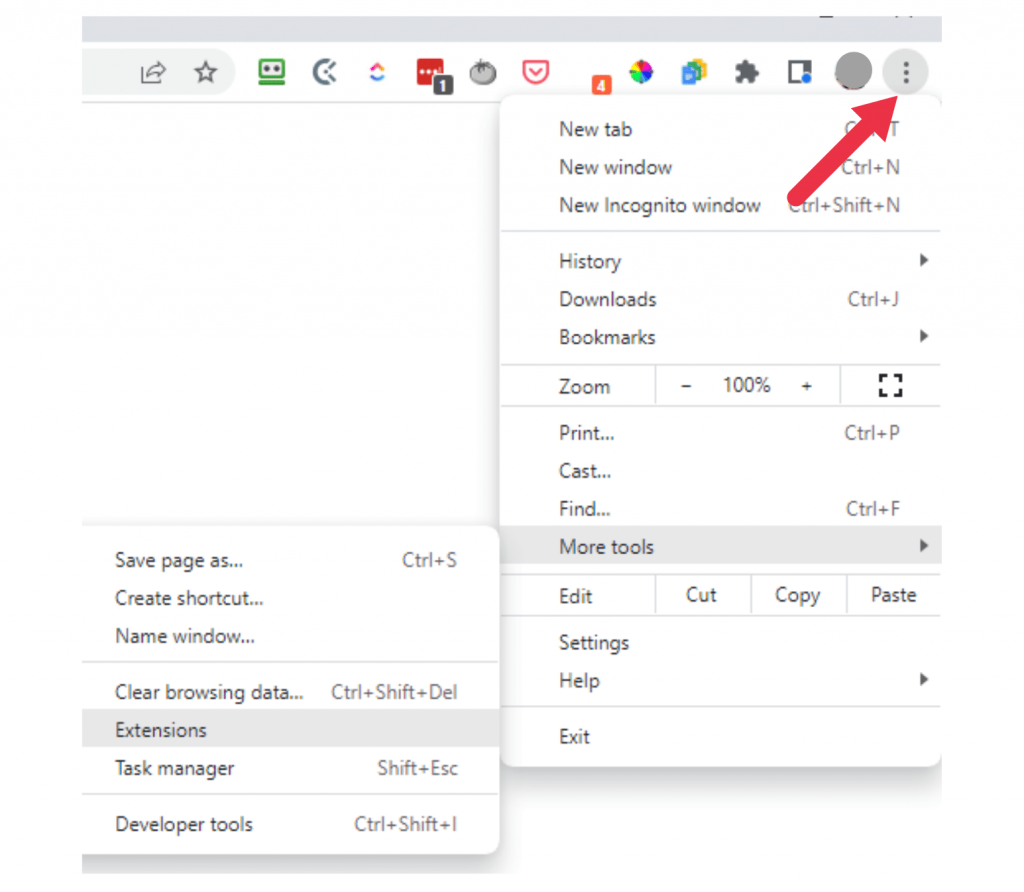
Here’s how to see what extensions you have installed in Chrome:
- Click the 3 vertical dots at the top right-hand side of your browser
- Select More Tools -> Extensions
- Are there any extensions that you forgot about? You can Remove them with a click.
You can also click on the little hammer icon up in the extensions and make changes there.
It’s a quick way to make an extension visible on the bookmark bar.
Are you low on space? Did you know that when your hard drive is low on space it can slow down your computer?
Organize Your Downloads
Downloads can take up a lot of hard drive space. After you install a program, go back and delete the download. You might want to add it to your backup drive before deleting if it’s not easy to find again.
Create a weekly appointment on your calendar to declutter your tech. Review software you downloaded or installed, check your extensions, organize your folders, and cancel a subscription. It will only take a few minutes and will save you so much time later on.
Do you still need it? If it’s a course or template, move the file to a folder so it’s easy to find. Organize your folders so you can go directly to a specific topic. Folder names that describe the contents make it easier to find what you need. A good folder name would be “FB Ads” to find training on how to create ads for Facebook. Long folder names and too many layers of folders can be difficult to search and may cause backup problems on Windows.
End Software Clutter and Speed Up Your Computer
Software programs take up space and if they load automatically they take up memory too. Windows Task Manager has a startup tab where you can choose to disable or enable programs when your computer reboots.
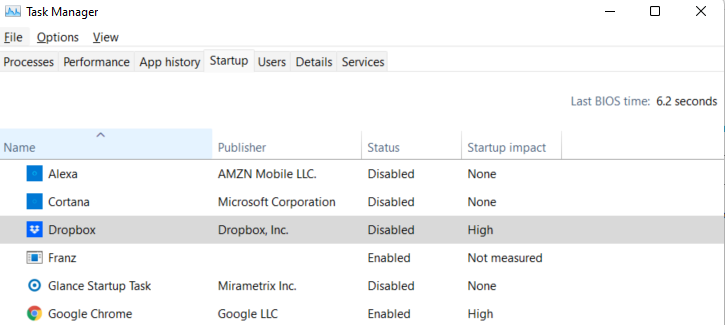
Select the “Startup Impact” column to see which programs have a High impact.
Disabling these programs speeds up your computer by not having these programs running before you need them.
Declutter Your Subscriptions to Save Money
How to reduce those software subscriptions and save money:
- Make a list of every software subscription. A spreadsheet is a great way to do this.
- Go ahead and add all of your domain names and your web hosting too.
- Include the renewal date and a link to their website.
- Add a note on your calendar a week before renewal so you can decide whether to cancel or renew.
- If you don’t use it, cancel it. How much money have you saved?
- This is a great way to track your business deductions for taxes too!
Declutter Social Media and Save Time
There’s a whole lot of social media sites right now and it feels like it’s growing every day. How many are you on? Do you really use them? Go ahead and delete your profile if you never use it.
Another great tip to declutter your tech and save time is to create bookmarks to your favorite social media pages. Use your browser to create a folder and bookmark your favorite Facebook groups or Instagram pages. Then you can check on those without getting caught in the “feed” that will distract you and keep you browsing for an hour.
These are just a few of the ways to help you declutter your tech that can save you time and money. Your computer will run a little faster without all of those extra programs taking up space and memory. You will save some money canceling subscriptions you never use. And you can save time on social media by not getting lost browsing when you really only need to check one specific page or group.
How to Get More Amazing Tech Tips
If you liked these tips, don’t forget to sign up for my Tech Tips Newsletter and check out my Facebook group for Live Tech Tips weekly.

Leave a Reply